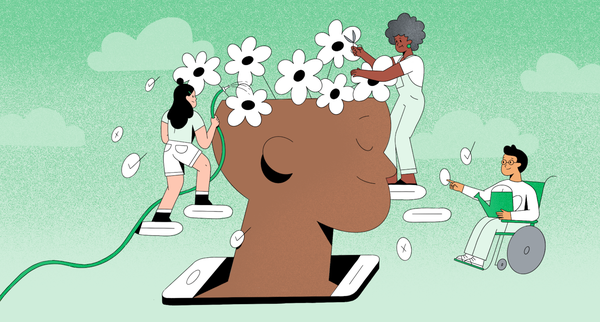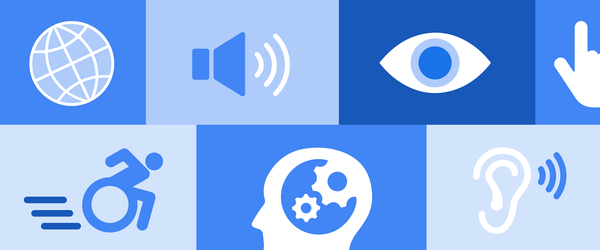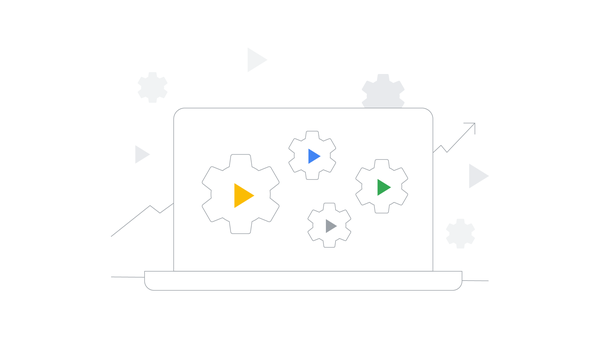News
Diana Galarraga – Business Intelligence Analyst
By Hq Data Services
/ May 25, 2022
Dianna Galarrager is a Business intelligence analyst at an internet brokerage company.Diana is from Spain and currently living in London.When Diana is not at work, her hobbies include traveling,learning about different cultures, and engaging in adventurous experiences, such as skydiving.She believes that her adventurous nature has a part toplay in her daily job.As a business intelligence analyst, Diana is responsiblefor converting data to meaningful insights (find patterns) that can help drive the value within her company.Her daily routine can range from cleaning real-world trade data, to analyze them on requests.In linking her adventurous behavior to her job, she stated thatone of the exciting things that she enjoyed in her job was that you never know what is coming for you the next day in terms of the kind of data that you would work on, which would often requireyou to think outside of the job.Retracting back on her journey, Diana recounted her experience during high school after having moved to the UK when she was 15 years old.While in high school she was not totally sure what she wanted to become.She did eventually choose to be in politics and public relations.She was pursuing this choice of career when an assignment in the fieldhad her use a statistical software. She started getting interested in the field of data analysis and began attending the python class organized byher university.When she graduated, she went applied and got a job in a consulting firm, where she was trained on a hybrid training of project management and businessintelligence.Having gone through such a period of uncertainty on her journey, Diana wishes to inspire young women who are going into tech and those who did not study STEM-related course or backgrounds.
Read More
PlanetScale announces new database analysis and performance features
By Hq Data Services
/ May 24, 2022
PlanetScale, the database-as-a-service company targeting the largest data collections, announced a new collection of features to improve performance for many more complex forms of analysis while simplifying life for developers who must provide it
Read More
Introducing Vultr Talon with NVIDIA GPUs — Cloud Platform Breakthrough Makes Accelerated Computing Efficient and Affordable
By Hq Data Services
/ May 24, 2022
Vultr®, a leading independent provider of cloud infrastructure, announced that Vultr Talon, powered by NVIDIA GPUs and NVIDIA AI Enterprise software, is now available in beta. A breakthrough cloud-based platform, Vultr Talon offers affordable accelerated computing by enabling GPU sharing, so multiple workloads can efficiently run on a single NVIDIA GPU.
Read More
An accelerator for early-stage Latino founders
By Hq Data Services
/ May 24, 2022
After 10 years of working with early-stage founders at Google for Startups, I’ve seen time and time again how access activates potential. Access to capital is the fuel that makes startups go, access to community keeps them running, and access to mentorship helps them navigate the road to success.But access to the resources needed to grow one's business are still not evenly distributed. Despite being the fastest-growing group of entrepreneurs in the U.S., only 3% of Latino-owned companies ever reach $1 million in revenue. As part of our commitment to support the Latino founder community, today we're announcing a new partnership with Visible Hands, a Boston-based venture capital firm dedicated to investing in the potential of underrepresented founders.During last year’s Google for Startups Founders Academy, I met Luis Suarez, a founder and fellow Chicagoan whose startup, Sanarai, addresses the massive gap in Spanish- speaking mental health providers in the U.S. Sanarai connects Latinos to therapists in Latin American countries for virtual sessions in their native language. When I asked Luis about the most helpful programs he had participated in, he highly recommended Visible Hands. The program gave Luis the opportunity to work alongside a community of diverse founders to grow his startup and have also helped him craft his early fundraising strategy. Visible Hands also supplies stipends to their participants, helping founders who might otherwise not be able to take the leap into full-time entrepreneurship.Inspired by feedback from founders like Luis, Google for Startups is partnering with Visible Hands to run a 20-week fellowship program, VHLX, to better support the next wave of early-stage Latino founders across the U.S. and to create greater economic opportunity for the Latino community. In addition to hands-on support from Google and industry experts, we are providing $10,000 in cash for every VHLX participant to help kickstart their ideas. Following the program, founders will have the opportunity to receive additionaladditional investment from Visible Hands, up to $150,000.Our work with Visible Hands and our recent partnership with eMerge Americas is part of a$7 million commitment to increase representation and support of the Latino startup community. I’m also looking forward to the Google for Startups Latino Leaders Summit in Miami this June, where in partnership with Inicio Ventures we’re bringing together around 30 top community leaders and investors from across the country to discuss how we can collectively support Latino founders in ways that will truly make a difference. And soon, we'll share the recipients Google for Startups Latino Founders Fund.If you or someone you know would be a great fit for VHLX, encourage them to apply by June 24.
Read More
Is database-as-a-service in Percona’s future?
By Hq Data Services
/ May 23, 2022
As a technology stack, Percona Platform covers the usual bases: a developer environment, a monitoring and management tool and of course, the databases themselves and then the deployment options of on-premises and any public cloud.
Read More
97: Redefining Black Innovation in Healthcare & Venture Capital with Marcus Whitney
By Hq Data Services
/ May 23, 2022
In this episode the guys chat with Marcus Whitney, the founding partner of Jumpstart Health Investors. Marcus breaks down his journey from college dropout, waiter to self-taught, successful entrepreneur. Tune in!
More about Marcus:
Marcus Whitney is Founding Partner of Jumpstart Health Investors, the most active venture capital firm in America focused on innovative, healthcare companies with a portfolio of over 100 companies. He recently launched Jumpstart Nova, the first Black healthcare venture fund in America.
Marcus is also co-founder and minority owner of Major League Soccer team, Nashville Soccer Club.
Marcus has been listed in the Power 100 by Nashville Business Journal, and has been featured by Inc., CNBC, Entrpereneur, Fast Company, and The Atlantic.
Marcus is the author of the best selling book Create and Orchestrate, about claiming your Creative Power through entrepreneurship. Marcus is also the producer and host of The Creative Power Podcast, a podcast on all major platforms.
Marcus is a member of the board of the Country Music Hall of Fame® and Museum, the Nashville Convention and Visitors Corporation, Instruction Partners and Launch Tennessee.
Connect with Marcus:
Website: https://www.marcuswhitney.com Book: https://createandorchestrate.com/
---
Support this podcast: https://anchor.fm/30tolifepod/support
Read More
Accelerating Roles for RPA in Information Technology
By Hq Data Services
/ May 23, 2022
The advancing use of RPA is a great boon to IT organizations within enterprises. RPA is an application of technology administered by business logic using structured entry points, designed for automating business processes. UiPath’s RPA platform paves the way for fully automating the various areas of IT in an enterprise and can take over the tedious jobs that dictate so much of regular work of IT personnel.
Read More
Historical Data is a Thing of the Past. It’s Prime-time for Real-time Data.
By Hq Data Services
/ May 23, 2022
In this special guest feature, Dan O’Connell, Chief Strategy Officer and a board member at Dialpad, takes a look at what will happen to organizations as they roll out real-time data capabilities this year– they’ll discover new ways to scale faster, fresh ideas to improve operations, and novel ways to reduce friction.
Read More
Expanding research on digital wellbeing
By Hq Data Services
/ May 23, 2022
Editor’s note: Dr. Nicholas Allenis a professor of psychology, the director of the Center for Digital Mental Health at the University of Oregonand a lead researcher for the latest study hosted on Google Health Studies.In Australia, where I’m from, any topic so contentious that it interrupts whatever a group is doing and prompts loud debate is called a “BBQ stopper.” Discussing whether digital technology is good or bad for wellbeing and mental health is a classic BBQ stopper. And this issue has become even more urgent during the COVID-19 pandemic as so many people have turned to digital technology to maintain some semblance of their lifestyle.This is a focus for our work at the Center for Digital Mental Health at the University of Oregon, where we conduct research and build tools to enhance mental health and wellbeing, especially among underserved and young people. Our goal is to provide people and their support networks with actionable feedback on their wellbeing.We’re expanding our research using Google Health Studies with a study focused on how smartphone use impacts wellbeing. With this research, we hope to uncover insights that help us all build a future where digital products may support us in living healthier, happier lives.Weighing benefits and risksWith today’s smartphones, social media and bottomless streams of content, many are quick to condemn technology based on their conviction that these products must be bad for mental health and wellbeing. But focusing only on these potentially harmful effects doesn't tell the full story. Nor does it help us reap the full benefits these tools have to offer, while also managing their risks.Technological developments throughout history have had both benefits and risks. We urgently need high-quality research to identify which use patterns are associated with benefits versus risks, and who is likely to experience harmful versus beneficial outcomes. Answering these questions is necessary so that the research community and technology industry can pursue evidence-based product design, education and policy aimed at maximizing benefits and minimizing risks.The need for new researchNot only do we need new research that focuses on both the benefits and risks of technology, we also need to rethink what we ask people, who we include in this research and how we work together to use the findings.Most scientific research on digital wellbeing has relied on self-reported questionnaires, which are heavily subjective. Could you say how many hours or minutes you used your phone yesterday without checking your screen time metrics? Probably not!Existing studies also typically have small or unrepresentative samples. To make sure research and potential solutions support everyone, it’s critical for new research methodologies to incorporate data from people historically underrepresented in health research.Finally, many studies might miss certain patterns of behavior that reveal complex relationships between device use and wellbeing — like the relationship between screen time and sleep.Understanding these relationships can inform insights and guidelines for developers and people to maximize wellbeing and minimize risks. Scientists around the globe are calling for greater transparency and collaboration between the technology sector and independent scientists to solve these problems and provide the answers we need.Studying the impact of technology, with technologyWe believe that technology can help bridge many of these gaps and improve research on digital wellbeing. That’s why the Center for Digital Mental Health at the University of Oregon is partnering with Google to launch this landmark study.We’ll recruit a large representative sample and collect direct, objective measures of how people use their phones, with their informed consent. We’ll use passive and continuous sensing technology to do this, rather than relying only on self reports. The study will also use participants’ phones to directly measure many of the well-established building blocks of wellbeing, such as sleep and physical activity.How to participateThe study takes four weeks to complete and is open to adults based in the U.S. who use an Android phone and can complete daily activities without assistance. Participants will also have the option to add relevant Fitbit data, including step count and physical activity.[f1908e]The data collected will be managed according to strict ethical standards and will only be used for research and to inform better products. The data will never be sold or used for advertising.We hope you’ll join this important study so we can build a healthier digital future together for everyone. Download Google Health Studies, and sign up for the study starting Friday, May 27.
Read More
The hard truths about Web3: What no one else is talking about
By Hq Data Services
/ May 22, 2022
Web3, where platforms and apps were supposed to be built and owned by users, is spurring the greatest consolidation of power in recent times.
Read More
In a decentralized Web3, DAOs will be the driving force of decisions
By Hq Data Services
/ May 22, 2022
Using blockchain technology in Web3, DAOs give members the power to vote and to see the outcome of that vote in a completely transparent way.
Read More
How AI Unlocks The Secrets Behind Sports Rehab and CBD
By Hq Data Services
/ May 22, 2022
In this contributed article, Scott Mazza, co-founder and COO of Vitality CBD, discusses groundbreaking discoveries in sports rehab, specifically how big data is the differentiator - ML algorithms and AI-powered tools will be invaluable for trawling through scientific literature to find relevant studies as well as combining different datasets.
Read More
Big tech vs. data privacy: It wasn’t meant to be this way
By Hq Data Services
/ May 21, 2022
How can we protect our data privacy in the age of big tech? We need to shift how we think of our privacy, and advocate for its protection.
Read More
Universal Access to Big Data is Here
By Hq Data Services
/ May 21, 2022
In this contributed article, Armen A. Avakian, MBA, Chief Business Development Officer (CBDO) of Hexact, Inc., discusses how SME’s and solopreneurs can collect and evaluate data that will help them operate more efficiently and boost lead generation. The solution is automation powered by artificial intelligence!
Read More
The Next Data Revolution is Here – AI Will Understand What Isn’t Being Said
By Hq Data Services
/ May 19, 2022
In this special guest feature, Ran Margaliot, COO and VP R&D for Affogata, discusses how nalyzing and sorting through unstructured data saves countless hours and recognizes patterns in seconds that even skilled data professionals may never uncover. That data “superpower” can lead to better products that adapt in real-time, responsive customer service, and a sharing of insights across an organization magnifies its impact even further. The impact is well-demonstrated, and there is plenty of data and case studies to prove it; the final step is for human decision-makers to make the decision sooner rather than later.
Read More
Making Android more accessible for braille users
By Hq Data Services
/ May 19, 2022
Editor’s note: Today is Global Accessibility Awareness Day, and we’ll be sharing more on how we’re partnering with people with disabilitiesand what we’re doing to make education more accessible.The heart of our mission at Google is making the world’s information truly accessible. But the reality is we can only realize this mission with the help of the community. This year at I/O, we announced one more step in the right direction, thanks to feedback and help from our users: We’re making it easier for braille readers to use Android. Available in our next Android 13 Beta in a few weeks, we are beginning to build out-of-the-box support for braille displays in Talkback, our screen reader within Android.A refreshable braille display is an electro-mechanical device that creates braille patterns by raising rounded pins through holes in a flat surface. Braille-literate computer users use the braille display to touch-read braille dots representing text. With the display, you can also type out braille. These devices help people with deafblindness access mobile phones and people with blindness use their phones silently. Previously, people connected their Android devices to braille displays using the BrailleBack app, which required a separate download from the Play Store, or used a virtual keyboard within Talkback instead of a physical device.With this new update, there are no additional downloads necessary to use most braille displays. People can use braille displays to access many of the same features available with Talkback. For instance, you can use display buttons to navigate your screen and then do activities like compose an email, make a phone call, send a text message or read a book.There are also new shortcuts that make it easier to use braille displays with Talkback. Now there are shortcuts for navigating so it’s easier to scroll and move to the next character, word or line. There are also shortcuts for settings and for editing, like jumping to the end of documents or selecting, copying and pasting.You can sign up for the Android beta program to try out Talkback 13 in the next beta release.We are grateful to the community for their ongoing feedback that makes features like these possible. This is just the first step forward in developing this integration, and we can’t wait to do even more to expand the feature and to create even more related capabilities.
Read More
How we build with and for people with disabilities
By Hq Data Services
/ May 19, 2022
Editor’s note: Today is Global Accessibility Awareness Day. We’re also sharing how we’re making education more accessibleand launching a newAndroid accessibility feature.Over the past nine years, my job has focused on building accessible products and supporting Googlers with disabilities. Along the way, I’ve been constantly reminded of how vast and diverse the disability community is, and how important it is to continue working alongside this community to build technology and solutions that are truly helpful.Before delving into some of the accessibility features our teams have been building, I want to share how we’re working to be more inclusive of people with disabilities to create more accessible tools overall.Nothing about us, without usIn the disability community, people often say “nothing about us without us.” It’s a sentiment that I find sums up what disability inclusion means. The types of barriers that people with disabilities face in society vary depending on who they are, where they live and what resources they have access to. No one’s experience is universal. That’s why it’s essential to include a wide array of people with disabilities at every stage of the development process for any of our accessibility products, initiatives or programs.We need to work to make sure our teams at Google are reflective of the people we’re building for. To do so, last year we launched our hiring site geared toward people with disabilities — including our Autism Career Program to further grow and strengthen our autistic community. Most recently, we helped launch the Neurodiversity Career Connector along with other companies to create a job portal that connects neurodiverse candidates to companies that are committed to hiring more inclusively.Beyond our internal communities, we also must partner with communities outside of Google so we can learn what is truly useful to different groups and parlay that understanding into the improvement of current products or the creation of new ones. Those partnerships have resulted in the creation of Project Relate, a communication tool for people with speech impairments, the development of a completely new TalkBack, Android’s built-in screen reader, and the improvement of Select-to-Speak, a Chromebook tool that lets you hear selected text on your screen spoken out loud.Equitable experiences for everyoneEngaging and listening to these communities — inside and outside of Google — make it possible to create tools and features like the ones we’re sharing today.The ability to add alt-text, which is a short description of an image that is read aloud by screen readers, directly to images sent through Gmail starts rolling out today. With this update, people who use screen readers will know what’s being sent to them, whether it’s a GIF celebrating the end of the week or a screenshot of an important graph.Communication tools that are inclusive of everyone are especially important as teams have shifted to fully virtual or hybrid meetings. Again, everyone experiences these changes differently. We’ve heard from some people who are deaf or hard of hearing, that this shift has made it easier to identify who is speaking — something that is often more difficult in person. But, in the case of people who use ASL, we’ve heard that it can be difficult to be in a virtual meeting and simultaneously see their interpreter and the person speaking to them.Multi-pin, a new feature in Google Meet, helps solve this. Now you can pin multiple video tiles at once, for example, the presenter’s screen and the interpreter’s screen. And like many accessibility features, the usefulness extends beyond people with disabilities. The next time someone is watching a panel and wants to pin multiple people to the screen, this feature makes that possible.We've also been working to make video content more accessible to those who are blind or low-vision through audio descriptions that describe verbally what is on the screen visually. All of our English language YouTube Originals content from the past year — and moving forward — will now have English audio descriptions available globally. To turn on the audio description track, at the bottom right of the video player, click on “Settings”, select “Audio track”, and choose “English descriptive”.For many people with speech impairments, being understood by the technology that powers tools like voice typing or virtual assistants can be difficult. In 2019, we started work to change that through Project Euphonia, a research initiative that works with community organizations and people with speech impairments to create more inclusive speech recognition models. Today, we’re expanding Project Euphonia’s research to include four more languages: French, Hindi, Japanese and Spanish. With this expansion, we can create even more helpful technology for more people — no matter where they are or what language they speak.I’ve learned so much in my time working in this space and among the things I’ve learned is the absolute importance of building right alongside the very people who will most use these tools in the end. We’ll continue to do that as we work to create a more inclusive and accessible world, both physically and digitally.
Read More
Helping every student learn how they learn best
By Hq Data Services
/ May 19, 2022
Editor’s note: Today is Global Accessibility Awareness Day. We’re also sharing how we’re partnering with people with disabilitiesto build products and a newAndroid accessibility feature.I often think about what Laura Allen, a Googler who leads our accessibility and disability inclusion work and is low vision, shared with me about her experience growing up using assistive technology in school. She said: “Technology should help children learn the way they need to learn, it shouldn’t be a thing that makes them feel different in the classroom.”As someone who has spent years building technology at Google, I’ve thought a lot about how we can create the best possible experience for everyone. A big part of getting that right is building accessibility right into our products — which is especially important when it comes to technology that helps students learn. Ninety-five percent of students who have disabilities attend traditional schools, but the majority of those classrooms lack resources to support their needs. The need for accessible learning experiences only intensifies with the recent rise of blended learning environments.Teacher working with a student on a ChromebookAn educator works 1:1 with a studentA teacher sitting with a student with intellectual disabilities. The teacher's cane is leaning on the table nearby.An educator sits with a student working on a Chromebook.One autistic student and one student with Downs Syndrome working together in classroom on a ChromebookStudents in their special education class working together in their classroomWe want students to have the tools they need to express themselves and access information in a way that works best for them. Here are a few recent ways we’ve built accessibility features directly into our education tools.You can now add alt-text in Gmail. This allows people to add context for an image, making it accessible for people using screen readers and helping them better understand exactly what is being shared.We’ve improved our Google Docs experience with braille support. With comments and highlights in braille, students reading a Google Doc will now hear start and end indications for comments and highlights alongside the rest of the text. This change makes it easier for people using screen readers and refreshable braille displays to interact with comments in documents and identify text with background colors.Video format not supportedWe added new features to dictation on Chrome OS. Now you canspeak into any text field on the Chromebook simply by clicking on the mic icon in the status area or pressing Search + d to dictate. The dictation feature can be helpful for students who have trouble writing — whether that's because of dysgraphia, having a motor disability or something else. You can also edit using just your voice. Simply say “new line” to move the cursor to another line, “help” to see the full list of commands, or “undo” to fix any typos or mistakes.Video format not supportedAccessibility in actionWe see the helpfulness of these features when they’re in the hands of teachers and students. My team recently spoke with Tracey Green, a teacher of the Deaf and an Itinerant Educational Specialist from the Montreal Oral School for the Deaf (MOSD) in Quebec. Her job is to work with students with hearing loss who attend local schools.She and Chris Webb, who is a teacher at John Rennie High School and also a Google for Education Certified Innovator and Trainer, have been using Google Classroom to support students throughout distance learning and those who have returned to the classroom. For example, they integrate YouTube videos with automatic captioning and rely on captions in Google Meet. Their efforts to improve access to information during school assemblies kicked off a school-wide, student-led accessibility initiative to raise awareness about hearing loss and related accessibility issues.Benefiting everyoneOne phenomenon that underscores how disability-first features benefit everyone is called the “Curb-cut Effect.” When curbs were flattened to allow access for people with disabilities, it also meant greater access for bikers, skateboarders, and people pushing strollers or shopping carts. Everyone benefitted. Similarly, accessibility improvements like these recent updates to our education tools mean a better experience for everyone.We see this similar effect time and time again among our own products. Take Live Caption in the Chrome browser for example. Similar to Google Meet captions, Live Caption in Chrome captions any video and audio content on your browser, which can be especially helpful for students who are deaf or hard of hearing. It can also be helpful when people want to read content without noise so they don’t disrupt the people around them.When we build accessible products, we build for everyone. It’s one of the things I love about working for Google — that we serve the world. There’s a lot of work ahead of us to make sure our products delight all people, with and without disabilities. I’m excited and humbled by technology’s potential to help get us closer to this future.Stay up-to-date on the latest accessibility features from Google for Education.
Read More
Earn more from your video streams through automation
By Hq Data Services
/ May 19, 2022
What if managing your video streaming business didn’t have to be so complex? What if your team didn’t have to dig through data across devices, apps, live streams and video on-demand to find insights?We’ve built new solutions in Ad Manager to simplify these processes and save publishers time — helping you automatically uncover new opportunities, manage all your video streams with flexibility and ultimately grow your video revenue.Automatically uncover new insightsAd Manager already provides video-specific tools and time-based metrics to help you understand the true potential of every commercial break. But making sense of your video reporting data and finding insights for your business can be a challenging, manual task.Our new Programmatic Video Health Tools save time by highlighting opportunities you may have missed, right when you log into your account. These granular insights can help you determine why some inventory performs better than others at auction.The programmatic video signals card automatically generates a snapshot of how your video inventory is performing. It shows signals that are important to advertisers, such as viewability, app or web domain name and audience information — plus their impact on revenue. These three dimensions make it easier for advertisers to value your inventory and can help you grow your revenue by identifying where these metrics can improve. Globally, publishers with high programmatic inventory signal coverage see an average 25% revenue uplift compared to inventory with low programmatic inventory signal coverage.[be2de3]We’ve heard from publishers that error reporting for lost ad requests (that can directly impact revenue) requires a lot of manual tasks across multiple video-specific reports. With the Video Ad Serving Template (VAST) errors insights card, Ad Manager uses automation to quickly show you the number of errors on your inventory and which line items are causing the errors, so you don’t have to spend time running a custom report.You can even sort the list of line items to find errors with the highest impact on revenue. By surfacing these actionable error insights early, the VAST error insights card can help you increase revenue by fixing misconfigured settings or broken creatives.Lastly, because we know every publisher has unique business needs, we’ll release a Video Performance Alerts solution to beta to help you automate insights based on specific requirements. With Video Performance Alerts, you’ll be able to create customized email alerts for your choice of campaign metrics and dimensions. For example, you can create an alert for when total impressions across a line item drops below an expected daily threshold. So instead of constantly logging in to check on campaign performance, you’ll get notified automatically.Identify and fix problems faster with new reporting toolsQuickly finding a problem will help you resolve it sooner and earn more revenue. This is especially important during traffic spikes from large audiences tuning into new episodes or live events. So we created real-time video reporting to help you quickly get the information you need.With real-time video reporting, we’ve improved historical ad serving data availability by 10x, shortening the time to access performance data to under two minutes — so you can get ad unit or line item level data to find and fix errors before the next commercial break. Keep an eye out for new solutions over the coming quarters to help you identify and solve issues in real time.For publishers serving ads to their content on YouTube with Ad Manager, we’ve launched a new troubleshooting tool to open beta. With the YouTube ads delivery tool, you can test ad delivery on YouTube inventory. It lets you see data like ad requests, key-values and details for the winning line items to help you validate and fix issues. To make sure everything is behaving and delivering as expected, you can even test line items and simulate requests.Supporting your video streaming growthWe hope these new automated solutions and faster reporting tools give you the time and space to focus on growing your business. Look out for more updates this year to help you improve troubleshooting, test your set up and find more insights.
Read More
Stripe launches Data Pipeline to help users sync payments data with Redshift and Snowflake
By Hq Data Services
/ May 18, 2022
Stripe today announced Data Pipeline, a new way for customers to synchronize their financial data with Amazon Redshift and Snowflake.
Read More